Navtitles in maps can be constructed in various ways.
Depending on your workflow, it may be important how and when navtitle elements are added to topicrefs in a map. These options control how navtitles are added.
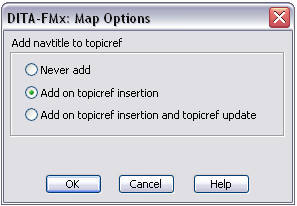
With the “auto-load topicrefs” option enabled (in DITA Options), when authoring a map, a clickable label is provided for each topicref-based element. For topicrefs that have a navtitle element, the navtitle itself becomes that clickable label; if no navtitle is present, an fm-reflabel element is added as a temporary label. These are used as navigation aids for accessing topics referenced by a map structure.
- Add Navtitle to Topicref
Never Add - Just as it says; with this option enabled, navtitles are never added unless you specifically add them.
Add on Topicref Insertion - When a topicref-based element is added to a map, the title of the associated file is added within the navtitle and topicmeta elements. However, when a map is opened that has topicrefs without navtitle elements, the fm-reflabel element is used as a label.
Add on Topicref Insertion and Topicref Update - In addition to navtitles being added on topicref insertion, when a map is opened, any topicrefs without a navtitle will be updated to include the topicmeta/navtitle structure.
Use of the “Add on Topicref Insertion and Topicref Update” option will cause topicmeta/navtitle structures to be added to all topicrefs in a map when it is opened and saved.