Edit or process marker text outside of FrameMaker. This can be very useful for making global changes to marker text or doing some general marker cleanup.
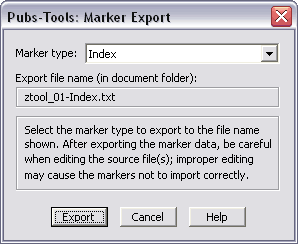
This command generates a marker file from a book or individual document. The marker file is a tab-delimited file in the following format:
<source filename> TAB <marker ID> TAB <marker type> TAB <marker text>
Because this is a tab-delimited file, it can be imported into Excel or other spreadsheet programs for editing. When editing this file, you must use extreme care not to add tabs to any field or remove a tab. Also, keep in mind that marker text is limited to 255 characters; if your marker text exceeds 255 characters, it will be truncated upon import. For additional import limitations, see the Import Markers command.
Each marker file contains only markers of a given type. To avoid file naming problems, the marker file is named <filename>-<marker type>.TXT. The <filename> is defined by the file from which you export the markers. If you export from a book, the <filename> is the book’s file name, otherwise it is the document’s file name. The marker file is generated in the same folder as the file or book.
When exporting markers from all files in a book, the first selected component in the book file is used to extract the list of marker types. If your files have different marker types, you may want to make sure that you are selecting the correct file.