Add variables to marker text.
Select a system (“SYS”) or user (“USR”) variable from the list and click OK. This adds the selected variable to the Building Blocks list in the Building Block Manager. When one of these variables is added to a marker, it expands to include the current value of this variable.
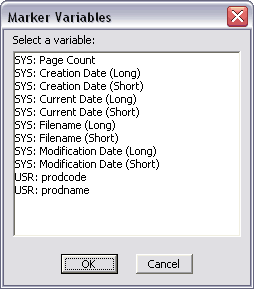
Marker variables can be added manually to the marker text. The syntax of a marker variable is as follows:
<VAR~varname>variable text<~VAR>
If you omit the variable text portion of the marker variable syntax, it will be replaced with the actual value of the varname variable the next time you run the Update Marker Variables command.
When a system variable is used as a marker variable, the following characters are escaped with a backslash: backslash, colon, semicolon, right/left angle brackets, and right/left square brackets. When any variable is used as a marker variable, any angle-bracketed text (such as character formatting) is deleted.