Generates a report of all references to an element or topic.
Before modifying a topic or referenced element (an element used as a conref), it may be useful to know all of the files that reference that topic or element.
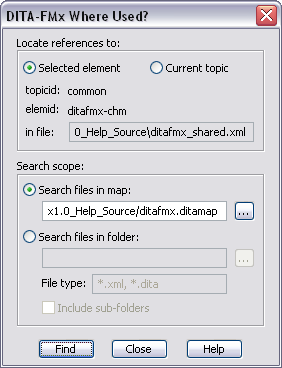
In the Where Used dialog, select the option to indicate the type of reference to locate (element or topic). If the insertion point is in an element that has an ID, both options are available, otherwise only the topic option can be used. Specify the scope as a DITA map or a folder. If you specify a map, the report will be generated based on all files referenced by that map (and any sub-maps). If you specify a folder, the report will be generated based on all files of the type specified in that file system path.
The context menu (right-click) includes a Where Used menu item for quick access.