Allows the specification of simpletable element types and preformatted element types. Any specializations of these element types should be added here.
The Element Mapping dialog lists the default and specialized elements that are processed in a particular way by DITA-FMx.
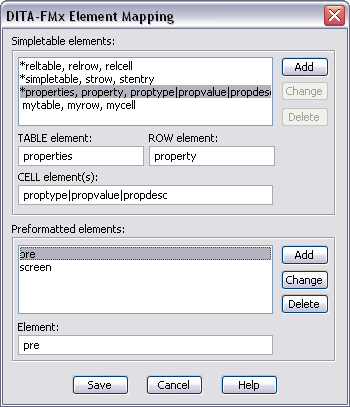
When simpletable-based elements are encountered during the import process, FrameMaker needs to be able to count the number of columns in each table. This information is typically stored in attributes within the table element, but the DITA specification does not provide this type of attribute for simpletables (and any table based on a simpletable). Using the information provided in this dialog, FrameMaker can determine the number of columns in these tables. The default simpletable elements are indicated with an asterisk. Even though the choicetable elements are specialized from simpletable, they are not listed in this dialog because they must always have two columns and are therefore defined in the read/write rules file.
If you’ve specialized simpletable to create one of your own, you’ll need to add it to this list. Enter the table, row, and cell element names in the fields provided. If your table uses different element names for the cells (like the properties table), you can enter the multiple names separated by the vertical bar character.