Associate individual structure applications with each topic type.
The Doctype/Application Mapping dialog lets you associate individual structured applications with each topic type (or doctype). The default DITA-FMx structured application provides support for all of the main DITA topic types in a single application. This simplifies template and EDD maintenance, but does mean that all of the topics use the same doctype, ditabase.
If you want to maintain the applications separately or need to use the topic-specific doctypes, you should use the doctype/application mapping feature.
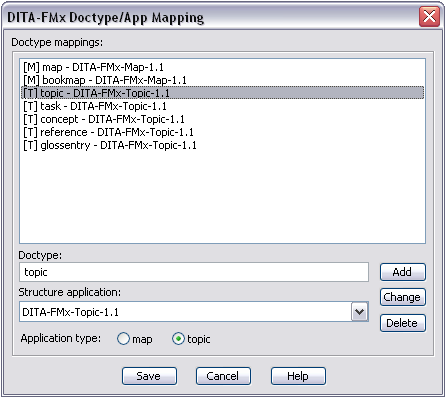
The mapped doctypes (or topic types) are shown in the scrolling list box. The application type is indicated by a letter in square brackets, an “M” for maps or a “T” for topics, followed by the doctype name, then the structured application name.
- Add
- To add a doctype mapping, enter the doctype and select the structure application from the list. Select the application type (map or topic) and choose the Add button. The new mapping is added to the bottom of the list.
- Change
- To modify an existing doctype mapping, select the mapping from the list. The doctype, structure application, and application type values populate the fields in the bottom of the dialog box. Modify those fields as needed, then choose the Change button.
- Delete
- To delete a doctype mapping, select the mapping from the list then choose the Delete button.
When you are done making changes to the mappings, choose the Save button.
If you are using FM10 or later, the mapping you define will be added to the default FrameMaker ditafm.ini file in a new section named “DITA-FMx_1.1_Applications”. Also, by default, the DITA version will be set to “DITA 1.1” (even for DITA 1.2 apps).
Also, on FM10 and later, you may need to restart FrameMaker after changing structure applications to ensure that the proper structure applications have been registered in the ditafm.ini file. Due to changes in these FrameMaker versions, the structure applications are stored in both the ditafmx.ini and the default ditafm.ini files.