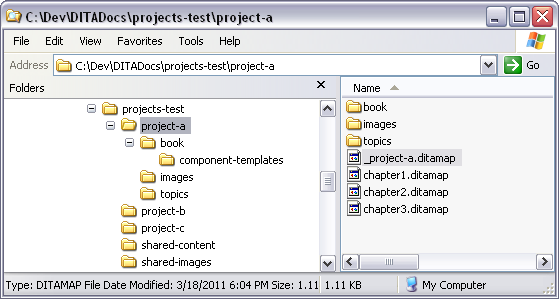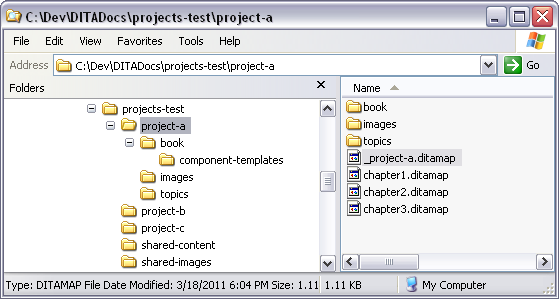Tips for setting up folders and files that will provide the desired results when generating books and other types of output.
While, in theory, you should be able to use any folder structure for your maps and topic files, the default DITA-FMx Book application’s XSLT import script is set up to work best with a specific structure as described below.
- First and foremost, all files must be on the same “drive,” and should be referenced with relative path names. If you’re working on a shared server, be sure to always access the files via a mounted drive letter. If you ever see drive letters or UNC path descriptors (“\\SERVERNAME\PATH\...”), stop and fix things so that you’re only seeing relative paths in the source files.
- Your root map should be in a parent folder or the same folder as the topic or map files it references; a map should not reference a topic through a folder “above” itself (the @href attribute should never start with “../”). Although this will often work, you may run into situations that it won’t, and if you’re planning on generating CHM or other compiled Help output through the DITA-OT, the map must always be at the root of the project.
- Any submaps should also be in the same top-level folder as the root map. This isn’t a hard requirement, and will work in most cases with submaps in other folders, but if the folder structure is very complex, the reference resolving process may fail.
- Images and conrefs referenced by topics in the project may be in folders above the root map, however if is best to keep these in folders that are siblings or children of the root map’s directory.
The recommended folder structure for multiple projects is as follows:
- A top-level folder (dita-projects)
- Within the top-level folder are folders for the shared content and the project folders themselves. Such as, shared-images (for images that are shared among the projects), shared-content (for conref source that is shared among the projects). If you have shared topics, those may work in this folder as well, but certain output types may not work well with that structure.
- Within each project folder is a folder for topics (just one) and a folder for images, as well as one or more “book” output folders (one per book type).
- Also in the project folder is the root map (possibly with an underscore prefix so it sorts to the top) and all submaps. This puts all of the maps in a separate folder from the topics and makes them easily accessible.
- Within each book output folder is that output type’s component-templates folder and the ditafmx-bookbuild.ini file. This ensures that building a book to that folder will always result in the same output. If all of your books use the same component templates, you may want to have a shared component templates folder.
Figure 1. Recommended folder structure