Options for controlling when a keyspace is rebuilt, and when the default keyspace changes.
When working with multiple projects and maps, it may be necessary to work with multiple keyspaces. These options allow you to work with keyspaces in a way that’s most efficient for your needs.
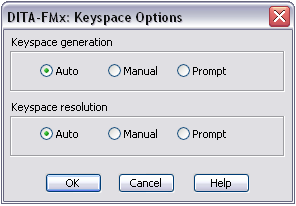
- Keyspace Generation
Defines when the current map’s keyspace is rebuilt, by scanning for key definitions in the root map and all submaps.
Auto - Rebuilds the current map’s keyspace each time that file is opened or saved. (Also rebuilds the keyspace when a submap has the othermeta “fmx-root-map” flag.)
Manual - Never rebuilds the keyspace. Assumes that you use the Rebuild option in the Keyspace Manager dialog.
Prompt - Prompts you to rebuild the current map’s keyspace each time the map is opened or saved. (Also prompts to rebuild the keyspace when a submap has the othermeta “fmx-root-map” flag.)
- Keyspace Resolution
Specifies when the “default” keyspace changes
Auto - Detects if a newly opened map is registered with an associated keyspace. If it is, the default keyspace is automatically set to that map’s keyspace.
Manual - Never changes the default keyspace. Assumes that you change the default keyspace in the Keyspace Manager dialog.
Prompt - Prompts you to approve changing the default keyspace when the newly opened map is registered with an associated keyspace.
If you are working with submaps and want these options to be triggered when editing a submap, add an othermeta element to the map’s topicmeta where the name attribute is set to “fmx-root-map” and the content attribute is set to the relative path and file name of the root map.
For example, if the root map’s name is “ditafmx.ditamap”, add the following othermeta element to all submaps that define keys:
<othermeta name="fmx-root-map" content="ditafmx.ditamap"/>
Adding this flag to the submaps will cause the keyspace options to be triggered when editing the submaps.