Search for content in files in a map or on your file system.
Specify search criteria of the following: textual content, element tag name, or attribute name and attribute value. If a DITA map has the focus, you can choose “current map” as the scope, or you can specify a file system path.
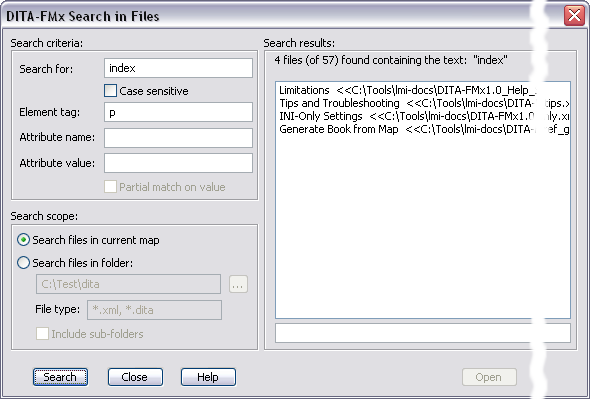
The “Search For” value matches on partial strings (case sensitivity as specified). When searching for an element tag and/or an attribute name, the results will only provide exact matches. Providing an attribute value can optionally match on partial strings, which is useful for locating individual items within a filtering attribute. You can search on the element tag or attribute name only, but if you enter an attribute value, you must also enter the attribute name.
The search results are listed in the dialog showing the topic title and the file name. Select a file and choose Open to open the file.
If the search is taking too long, pressing the Esc key (possibly multiple times) will terminate the search.