Creates a property map file from the specified object properties in the current file.
Displays the Generate Property Map dialog, allowing you to select from the supported properties to write into the property map. The properties are presented in groups based on the related object. If you want to exclude all properties from a specific object type, deselect the object name option at the top of the group. When the object name option is selected, you can select the specific properties to export.
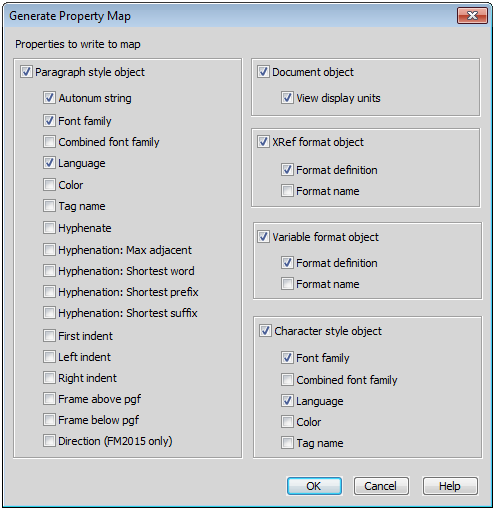
Choosing OK, generates the property map. If this results in at least one property written to the file, you’re given the option to open the resulting map in FrameMaker.
The generated property map file name is FILENAME-map.xml (where FILENAME is the name of the current file). After the property map is created, you can rename it as needed.
If the property map file already exists, you’ll be prompted to overwrite it with new data. If you’ve customized the property map, any modifications you’ve made will be lost.