Establishes the connection from FrameMaker to the XDocs server.
Use the Login command to connect to the selected XDocs server. Enter your user name and password, then select the server name to use. If you’d like your password saved between sessions, select the Remember Login Credentials option. Once successfully logged in to the XDocs server, the commands on the XDocs menu are enabled.
Figure 1. XDocs Login Dialog Box
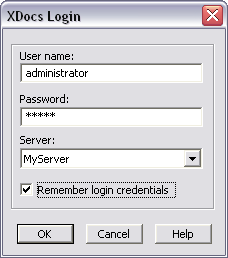
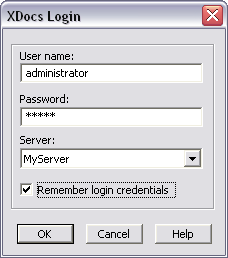
Use the Logout command to disconnect from the current server.