This command opens each file in the book and updates the variables based on the variable definitions in the specified variable group in the BookVars file. If the BookVars file contains only one variable group, you will not be prompted to select a group. (For information on variable groups, see the Generate BookVars File command.)
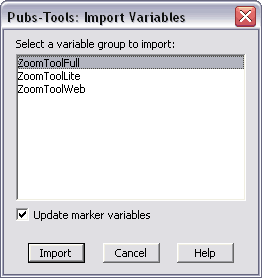
Any files that are open when this command is run, are updated with the new variable definitions, but are not saved or closed. All other files are opened, updated, saved then closed.
Note that only the variables defined in the BookVars file are added or modified, all other variables in your documents are left unchanged.
Select the Update Marker Variables option if your files contain "marker variables" and you'd like their values to be updated with new variable definitions. A marker variable is a feature provided with the Pubs-Tools: MarkerTools plugin, which lets you include variable definitions in markers. The syntax of a marker variable is as follows:
<VAR~varname>variable text<~VAR>
The variable text portion of this syntax is replaced with the actual value of the varname variable when the marker variables are updated using the Import Variables command (or the Update Marker Variables command in MarkerTools).
Actions taken while importing variables are included in a report. For more information on reports, see the Log Files topic.