Perform a manual installation of the structure applications or gain an understanding of what needs to be done.
The following steps describe the installation of the structure applications provided with DITA-FMx.
Make a backup copy of your current structure application definitions file (typically found at FrameMaker\Structure\structapps.fm for FM7.2 and FM8, or <user appdata>\Adobe\FrameMaker\<version> for FM9 and later). Store this file in a safe location before making modifications.
Extract the contents of the DITA-FMx_apps.zip file to the FrameMaker\Structure\xml folder. This will create a folder named DITA-FMx_1.2 that contains folders named Book, dtd-fmx, Map, and Topic. These folders contains the three structure application as well as the DITA 1.2 DTD files used by the applications.
Start FrameMaker and open the structure application definitions file (). (If running FM9 or later, this opens the structapps.fm file in your “USERNAME\AppData” area, not the one in the FrameMaker program files area).
Open the Structure View window (for FM7.2 or FM8 click the
 button on the upper
right of the document window, in FM9 and later choose ).
In the structure application definitions file place the insertion
point just after the Version element. When the insertion point is
in the right location, you’ll see a black triangle pointing to the
right in the Structure View window (see the following image).Figure 1. Structure View window insertion point
button on the upper
right of the document window, in FM9 and later choose ).
In the structure application definitions file place the insertion
point just after the Version element. When the insertion point is
in the right location, you’ll see a black triangle pointing to the
right in the Structure View window (see the following image).Figure 1. Structure View window insertion point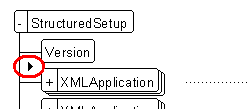
Choose , then navigate to the structapps-stub_topic_1.2.fm file in the DITA-FMx_1.2\Topic folder created in step 2. Select the Import by Reference option and choose the Import button. In the next dialog accept the defaults and choose Import.
Note: If you see red dotted lines in the Structure View window after importing the “stub” file, it has been inserted into the wrong location. Delete the inset and try again. Make sure that the black triangle is placed as shown in Figure 1.Repeat step 4 for the “structapps-stub” files in the DITA-FMx_1.2\Map and DITA-FMx_1.2\Book folders.
Note:If installing on FM 2022 (FM17), use the structapps-stub_book_1.2-fm17.fm file instead of the default “stub” file.
Save the file, then choose .
Close the file and exit FrameMaker.
Restart FrameMaker and run the command and select DITA-FMx-Topic-1.2 for the DITA Topic Application, DITA-FMx-Map-1.2 for the DITA Map Application, and DITA-FMx-Book-1.2 for the DITA Book Application.
If you plan to make use of the DITA Open Toolkit for generating output, see Publishing with the DITA Open Toolkit.