Specifies the path and file name of applications called from DITA-FMx as well as any options passed to those applications.
The External Application Settings dialog allows you to specify the location of the associated application and any command line syntax or parameters. All paths entered into this dialog must use the slash as the directory delimiter.
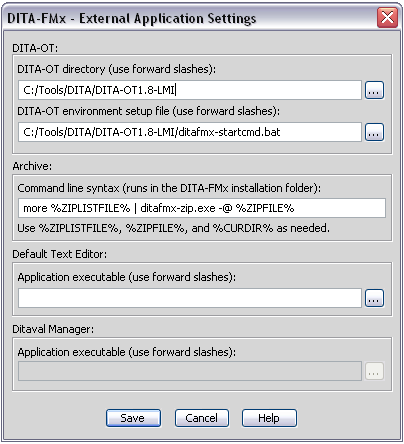
- DITA-OT Directory
Specifies the main DITA-OT (DITA Open Toolkit) directory. (Required in order to use the Generate Output command.)
- DITA-OT Environment Setup File
Specifies the DITA-OT environment setup batch file. (Required in order to use the Generate Output command.)
For OT 2.x or later, this field specifies the bin\dita.bat file in the DITA-OT installation.
For OT 1.x, this file is a copy (with minor modifications) of the default startcmd.bat file provided with the OT.
- Archive
Specifies the command line syntax that is used to create the archive. Before creating the archive, the list of files is generated based on the current file and all referenced files (as well as the archive baggage file described in the Create Archive topic). This file is written to the user’s DITA-FMx folder () as ~tmpzipfiles.txt. The generated archive is named <filename>_zip.zip, where <filename> is the root file name of the current file when the Create Archive command is used. For example, if the archive is created from the project_a.ditamap file, the archive created will be named project_a_zip.zip.
There are three variables that can be used in this field, %ZIPLISTFILE%, %ZIPFILE%, and %CURDIR%. The string “%ZIPLISTFILE%” is replaced with the path and filename of the list of files to archive. The string “%ZIPFILE%” is replaced with the path and file name of the archive file name. The string “%CURDIR%” is replaced with the path to the current file.
This command line is included in a batch file created in the user’s DITA-FMx folder as the file ~tmpzip.bat. before the command line is executed, the current directory is set to DITA-FMx installation folder (typically in the Program Files area). Any commands you place in this field should be designed to run from that folder.
The default command line syntax is the following.
more %ZIPLISTFILE% | ditafmx-zip.exe -@ %ZIPFILE%
This command syntax passes the content of the archive file list (%ZIPLISTFILE%) to the ditafmx-zip utility (the -@ option tells the utility to read from “stdin”). It then generates the archive file specified by the %ZIPFILE% variable.
Note: If the archive is not created, verify that the Command Line Syntax value in the DITA Options: External Applications dialog is valid. Deleting this value will reset it to the default value. You can test by running the ~tmpzip.bat batch file in the user’s DITA-FMx folder (); run this from a command shell to see any errors that may display.- Default Text Editor
Specifies the application used to edit a coderef when the Text Editor button is selected in the Coderef Manager dialog. Enter the full path and file name to the application executable file.
- Ditaval Manager
This feature is not currently enabled.