Enable and specify the content for automatically inserted prolog data in topics and maps.
If enabled, the auto-prolog options automatically insert and update basic data in a topic’s prolog or a map’s topicmeta or bookmeta. There are two types of options, one for data that is added on file creation and another for data that is added/updated on file save. Each option can be enabled independently.
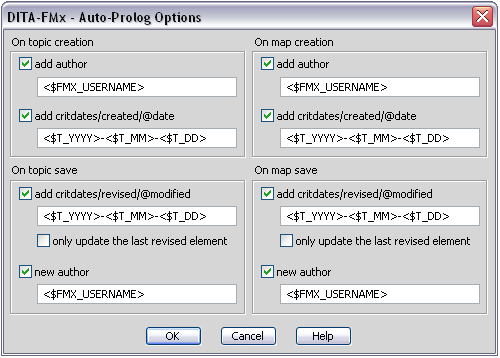
Each option provides a text field where you can enter plain text and special building blocks (similar to those used for new file names, but limited in scope). The building blocks that are appropriate for this use are listed below.
- File creation: add author
- If enabled, inserts the value from this field into the author element. If an element template is used that contains an author element, this value is appended to that which already exists.
- File creation: add critdates/created/@date
- If enabled, inserts the value from this field into the critdates/created/@date attribute.
- File save: add critdates/revised/@modified
- If enabled, inserts the value from this field into the critdates/revised/@modified attribute.
- If the Only Update the Last Element option is selected, the modified attribute value will be updated on the last critdates/revised element. If not selected, a new revised element is added each time the new value for the modified attribute is different than the previous sibling element (typically a new element for each day the file is saved).
- File save: new author
- If enabled, adds a new author element if different than the value of an existing author element. If multiple author elements exist and the current value matches an earlier value, that element is moved to be the last author element in the sequence.
The building blocks that are appropriate these fields are listed below (for details on the syntax, see Use of building blocks).
<$FM_USER> - from maker.ini RegInfo/User
<$FM_COMPANY> - from maker.ini RegInfo/Company
<$FMX_USERNAME> - from ditafmx.ini Registration/Username
<$FMX_FULLNAME> - from ditafmx.ini Registration/FullName
<$OS_USERNAME> - %username% environment variable
<$OS_COMPUTERNAME> - %computername% environment variable
<$T_YYYY> - 4 digit year
<$T_YY> - 2 digit year
<$T_MM> - 2 digit month (zero padded)
<$T_MON> - 3 character month
<$T_MONTH> - full month name
<$T_D> - 1 or 2 digit date
<$T_DD> - 2 digit date (zero padded)
<$T_HOUR> - 2 digit hour (zero padded)
<$T_MIN> - 2 digit minute (zero padded)
<$T_SEC> - 2 digit second (zero padded)