Creates a new file on the server and opens it for editing.
Use the Create New File command to add a new file to the XDocs server and open that new file in FrameMaker for editing. The Folder and Resources lists let you browse for the location to create the new file. The selected file in the Use Template list specifies the template that will be used for the new file. Enter the new file name and choose OK.
If you type a new file name without a file extension, one will be added that matches that of the selected template. DITA map files must always have a “.ditamap” extension.
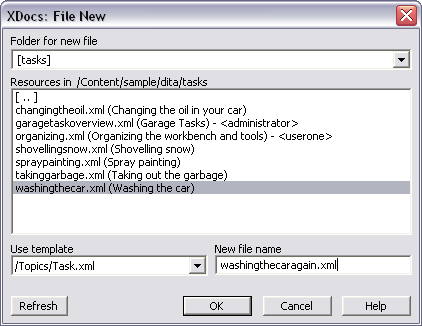
The new file is created on the server in the specified folder, then checked out and opened in FrameMaker for editing.
Use the Refresh button to update the list of folders if they have changed on the server since logging in to the XDocs server.