Structure Snippets is a plugin developed for FrameMaker 7.0 and above, and was designed to be used with structured documents. This plugin lets you save “snippets” of structured content that can be inserted easily as needed. One common use of a structure snippet is as a template for frequently used content.
Snippets can be stored in a “Local” folder as well as in a “Remote” location on a shared server. This lets people define snippets that are only available for their personal use in addition to having the ability to provide snippets that can be used by a group of writers. Snippets can be inserted by selecting the entry name from a dialog box, or they can be inserted by issuing the specified shortcut keystrokes or selecting the name from the context (right-click or popup) menu.
One or more snippets can be inserted via a snippet script, either manually or through the use of another application (FDK client, FrameScript, or ExtendScript). The DITA-FMx book-build process can make use of Structure Snippets as an “addon” plugin to augment the DITA to book creation process.
Contact <tools AT leximation.com> with comments and questions.
This documentation was last updated on 19 March 2012 for Structure Snippets version 1.03.
Structure Snippets Commands
Structure Snippets provides five commands:
- Insert Snippet
- Add a predefined snippet to your document.
- Save Snippet
- Save the selected structured content to a reusable snippet.
- Manage Snippets
- Modify and delete Local snippets with the Manage Local Snippets dialog.
- Run Snippet Script
- Runs a snippet script on the current document or book.
- Preferences
- Set preferences for the Structure Snippets plugin.
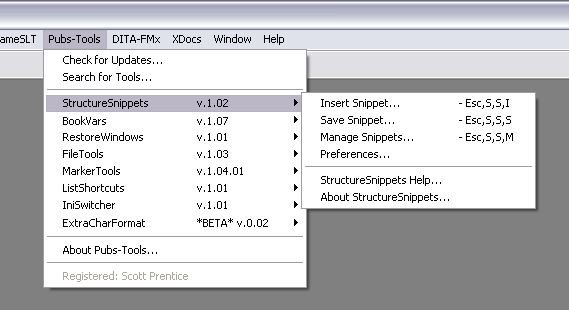
The Pubs-Tools Menu
Each Pubs-Tools plugin that you install adds a submenu to the Pubs-Tools menu on the FrameMaker menu bar. In addition to the tool’s commands, the submenu provides access to the tool’s online Help and “About” information.
Use the Check for Updates command to check for updates to all FrameMaker Pubs-Tools that you have installed.
Visit www.leximation.com/tools/ for information on the latest tools from Leximation.
The Leximation, Inc. End-User License Agreement is available from our website at www.leximation.com/eula/.