Add, delete, and modify marker building blocks for use in the Pubs-Tools Marker Edit dialog.
Create new building blocks by entering text in the text field, then choose the Add button. Use the Up and Down buttons to change the location of items in the list. After you are done making changes, choose Save. To create marker variables choose the Vars button to display the Marker Variables dialog.
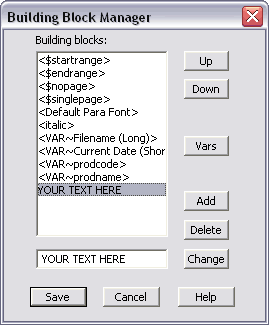
Note: The building block values are stored in the MarkerTools.ini file
in the Pubs-Tools folder (for information about
the location of this INI file, see Installing MarkerTools). For information
about using high-ASCII characters, see Known Limitations.